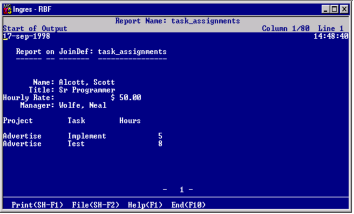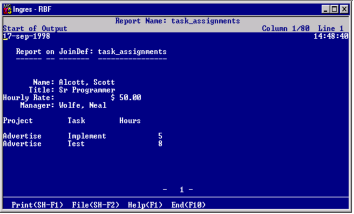Master/Detail Report Style
A
Master/Detail report presents master data in a break header and detail data in columns. The default break column is the first Master/Detail join column. If there are multiple join columns, RBF sorts the data on all the join columns. However, only the first join column contains default break actions. If you want specific break actions to occur on the other join columns, you have to add the break actions yourself. For more information, see
Column Break Options.
A Master/Detail report must be based on a Master/Detail JoinDef. This figure shows a Master/Detail report.
The query language for a Master/Detail report is SQL. For additional information about the query language used for retrieving your report data, see the chapter "Working with RBF Report Specifications."