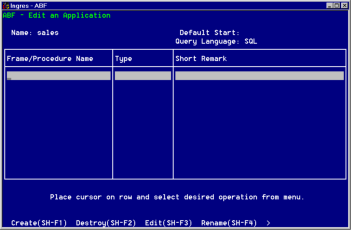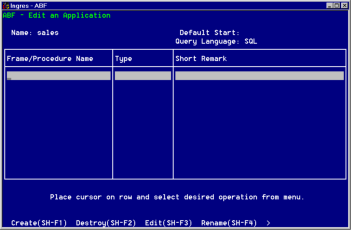Creating a User-Specified Frame
At this point, you have created the Sales Entry Application and the tables in the accounts database. You are ready to define frames and source files. You build each of these application components in three steps:
1. Select the type of the component.
2. Create the component itself.
3. Specify the component in detail in the appropriate definition frame.
These operations begin with the Edit an Application frame, shown in the following figure.
• If you have followed the steps in the previous section, this frame is displayed.
• To display this frame, from the Application Catalog frame, highlight the row for the Sales Entry Application and select Edit.
The first frame to define is the top entry frame of the application.
This section covers the following procedures:
• Define the User-specified frame Topframe
• Create application constants for menu names
• Create the global variable arr_count