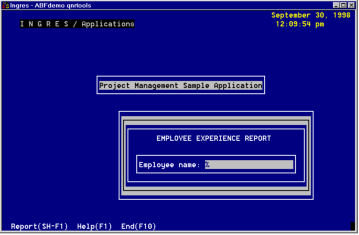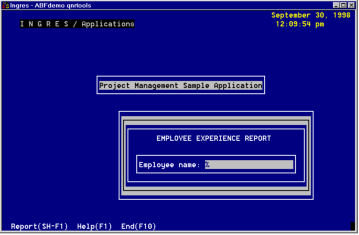Experience Report Frame
The Experience frame is a Report frame that displays a pop-up form in which the user enters parameters. The Experience Report uses the Report-Writer to construct a cross-reference query. The text of the report file is contained in the following figure:
/* Example of exchanging rows and */
/* columns in a report */
.Name Experience
.ShortRemark
Employee Experience Crossreference Report
.LongRemark
7/1/88 Created
.EndRemark
.Query select distinct name, task
from tasks
where name like '$name' or name = '$name'
.Sort name
.Head report
.Newpage
.Head page
.Newline
.Underline .Center .Print
"Employee Assignments Summary Report"
.Nounderline
.Newline2
.Center .Print date ("today")
(d "February 3, 1901")
.Newline4
.Center 50 .Print "Assigned Tasks"
.Newline2
.Underline .Print "Name"
.Tab 25 .Print "Design"
.Tab 35 .Print "Implement"
.Tab 48 .Print "Test"
.Tab 58 .Print "Debug"
.Tab 68 .Print "Manage"
.Nounderline
.Newline2
.Head name
.Newline
.Print name(c23)
.Detail
.If task = "Design" .Then
.Tab 25 .Print "Yes"
.Elseif task = "Implement" .Then
.Tab 35 .Print "Yes"
.Elseif task = "Test" .Then
.tab 48 .Print "Yes"
.Elseif task = "Debug" .Then
.Tab 58 .Print "Yes"
.Elseif task = "Manage" .Then
.Tab 68 .Print "Yes"
.Endif
.Foot page
.Need 3
.Newline 1
.Center .Print page_number("zn")
.Newline 1