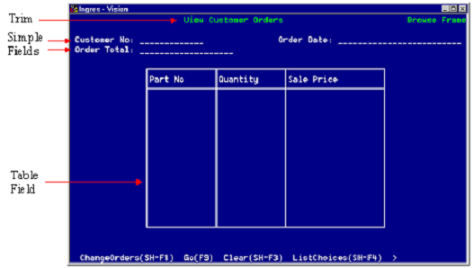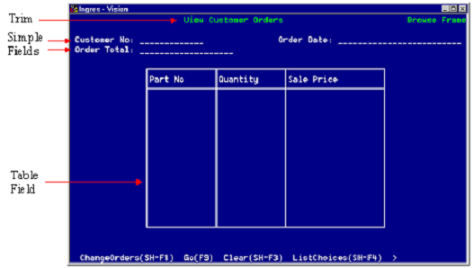Forms
The form is what the user sees. It can be used just as you would use a form on a piece of paper, such as an order blank.
Forms contain fields where the user can enter information into the database or display information from the database. The cursor shows the location of activity, as the user goes from field to field, filling in or viewing data.
Forms are created automatically when you use Vision to develop applications. In ABF, one of the steps in creating a frame is using the ABF FormEdit operation to create a form. Default forms are also provided.
When you edit a form in either ABF or Vision, Visual-Forms-Editor (VIFRED) is called. VIFRED lets you design and change the layout of a form, define validation criteria (or edit checks) and error messages, and specify the way the form is displayed in the window. (For more information on VIFRED, see Character‑based Querying and Reporting Tools User Guide.)
• You can use the same form in more than one frame to provide consistency in the way data is displayed, as long as no frame is nested below another frame that uses the same form. If you create duplicate forms with different names, there is no restriction on their use in frames.
• You can use the same form in different applications that use the same database, as long as the source code for the form appears in the source code directory of each application that uses it.
• You can copy forms from one database to another to use the same form in applications that use different databases.
Ingres forms have two visual components:
• Trim
• Fields
The following figure illustrates the components of a form: