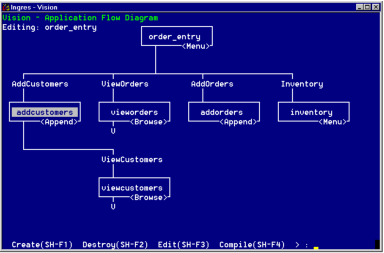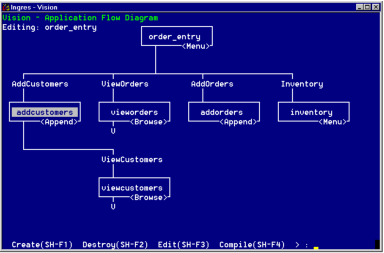How You Can Expand a Peer Frame
To view the children of a peer of the current frame, use the right or left arrow key so that the peer becomes the current frame. The application flow diagram display changes so that:
• The frame you selected is highlighted
• Up to four children of this frame are displayed
• The children of the previous current frame disappear
• The previous current frame is marked with the "v" expansion indicator
The following figure shows how the application flow diagram in the previous figure is redisplayed when you change the current frame from ViewOrders to its peer, AddCustomers: