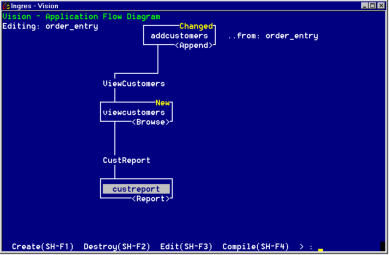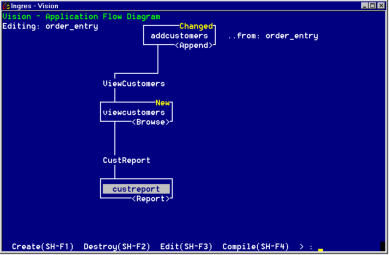How You Can Scroll Vertically
Use the up or down arrow keys to select the level of the frame you want. If the application flow diagram contains more than three levels of frames, frames can disappear when you change the current frame to a different level:
• When you move to a higher level, the bottom level of the current display can disappear.
The "v" expansion indicator shows you where frames have been scrolled off the bottom of the window.
• When you move to a lower level, the top level of the display can disappear.
If this happens, the message "from frame_name" appears in the upper right of the application flow diagram (where frame_name represents the name of the parent frame that disappeared).
This figure shows what happens when you scroll down from "viewcustomers" to "custreport" as the current frame:
If you move to the top frame or one of the bottom-level frames, the display does not change in these ways, because there are no additional levels to scroll into the application flow diagram.