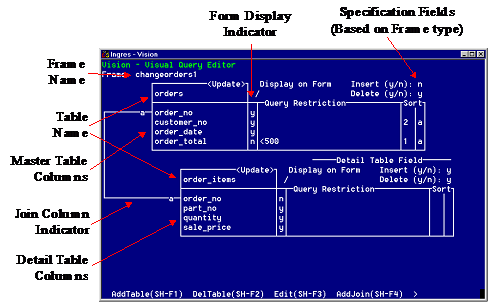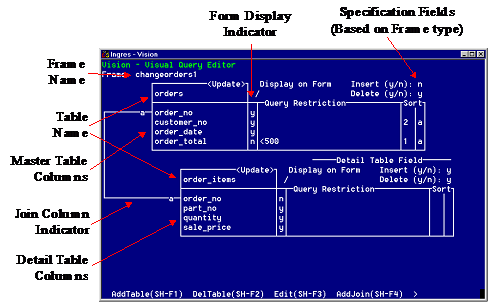Normal View
Work with the Visual Query Editor in normal view to specify or examine the details of a visual query. The following figure shows a portion of the same query as above represented in normal view:
In normal view, the visual query display is expanded so that:
• Vision shows the names of all the columns in the Master and Detail tables and any Lookup tables that you include (only the first 19 characters of each column name are displayed).
• The Master table and Detail table (if the frame has one) are represented as table fields in the visual query display. In each table field, one row corresponds to a column of the database table.
• Vision draws lines between the specific columns on which the tables are joined. The join lines are designated in alphabetic order; that is, the first join is marked "a," and so on.
• The Display on Form field shows which columns are displayed as fields on the form.
• For each column, Vision provides a field in which you can specify query restrictions (for Browse and Update frames) or assign values (for Append frames).
• For Update frames, there are simple fields that indicate whether the user can append and delete data to the Master table and Detail tables.