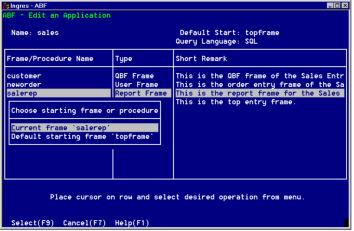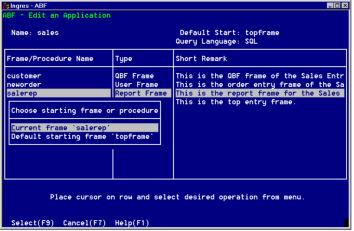Set a Default Start Frame
If you want the application to automatically start running at a particular frame or procedure, set this up from the Application Defaults frame.
To set a default start frame
1. Select Defaults from the MoreInfo About an Application or the Edit an Application frame. This displays the Application Defaults frame, shown in the previous frame.
2. In the Default start frame field, enter the frame name and select OK.
If you set a default frame, and then select Go while another frame is highlighted, you see the pop-up shown in the following figure. Highlight your choice and choose Select. The application starts with the frame you choose.