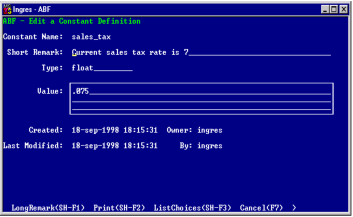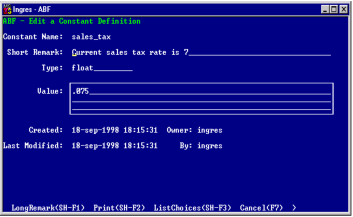The Edit a Constant Definition Frame
Once you create a constant, you can define and modify it by selecting the Edit menu item in the Edit Application Constants frame, shown in the Edit Application Constants frame figure. ABF calls the Edit a Constant Definition frame, shown in the following figure, for the constant you select.
The values for the fields on this frame are supplied by the Create an Application Constant frame.
Name
(Read-only) Displays the name of the constant
Short Remark
(Optional) Provides a brief description
Type
(Read-only) Displays the data type of the constant; any Ingres type
Value
Specifies the value that the constant represents
The following menu operations are available from this frame:
LongRemark
Displays or edits more information about the constant on the Long Remark pop-up form
Print
Prints the definition of the global variable
ListChoices
Displays a list of legal values for the field from which you can choose or field data specifications
Cancel, Help, End
Perform standard operations