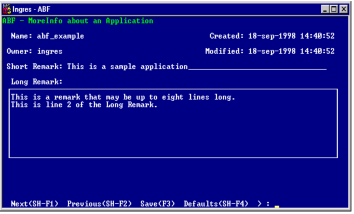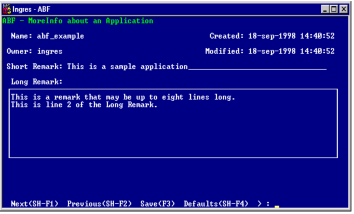The MoreInfo about an Application Window
After you create an application, you can use the MoreInfo About an Application Window to view the information you entered on the Create an Application window. Also, you can add a Short or Long Remark or edit the ones you entered.
To display the MoreInfo About an Application window:
1. Position the cursor on the name of an application on the Applications Catalog window.
2. Select MoreInfo.
The MoreInfo About an Application window is displayed:
This window shows you the information you entered when you created the application (or that you previously entered in this window).
The Modified field now contains the last date on which you modified the MoreInfo About an Application window.
3. To add or change the Short or Long Remark:
a. Enter new text or type over the current text in the Short Remark field.
b. Tab to the Long Remark field.
c. Enter a new Long Remark or type over the current one.
d. Select Save to save any changes.
4. Select End to return to the Applications Catalog window.
The menu items on this window are described in
Menu Operations.