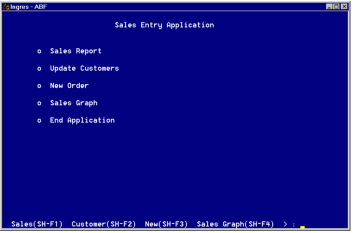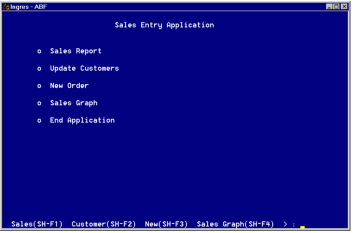The Sales Entry Topframe
The first frame, Topframe, shown in the following figure, presents a menu from which users can choose the frames and operations available in the application.
The Topframe menu operations correspond to the normal daily tasks of the data entry personnel. To select, the user types in the first letter or two of the menu item name or selects the function key automatically assigned by ABF. The following table shows these operations:
Sales
Displays the pop-up Salerep frame so that the user can generate a report on product sales
Customer
Calls the Customer frame so that the user can edit customer records by calling Query-By-Forms (QBF) on the table that contains customer data. The user updates the record using QBF.
New
Calls the NewOrder frame so that the user can enter a new order
End
Ends the application
The menu item names are set up as global application constants using the Globals menu, to allow for easy substitution or translation to other languages. For more on constants and their use, see
Building Applications.