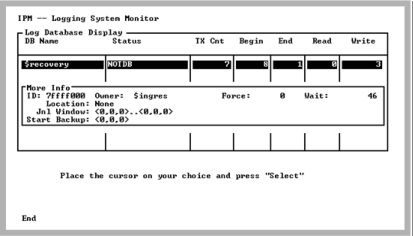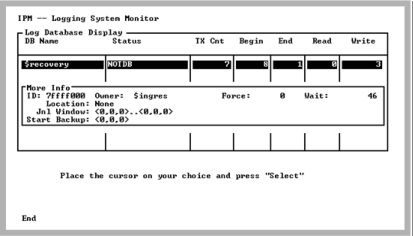Log Database Display More_Info Screen
When the More_Info menu item is selected from the Log Database Display screen, a pop-up screen containing additional fields for the specified database is displayed.
The pop-up screen has the following fields:
ID
The internal database ID for this database
Owner
The DBA for this database
Force
The number of times log file forces occurred for this database
Wait
The number of times transactions in this database had to wait to use the logging system
Location
The database location
Jnl Window
The range of log file addresses where there are transactions for this database that must be journaled. This field implies that journaling is enabled for this database.
Start Backup
The log file address where on-line backup for this database begins