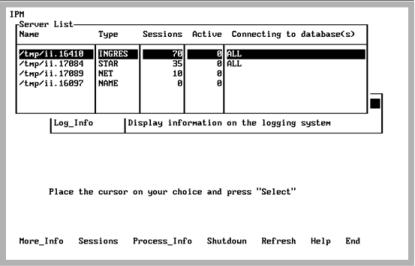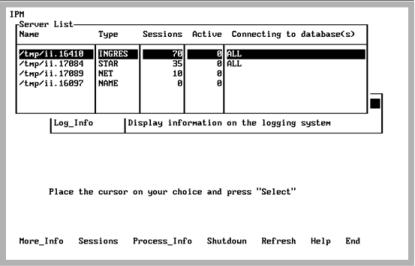Server List Screen
The Server List screen displays the servers registered with the Name Server.
The Server List screen contains the following fields:
Name
This field contains the name of the server.
Type
This field contains the type of server: Ingres DBMS Server, Ingres Star Server, Ingres Communications Server, or NAME (Name server, or GCN).
Sessions
This field displays the number of sessions in the server.
Active
This field contains the number of active sessions.
Connecting to databases(s)
This field indicates the databases that are accessible from this server. If your installation is running a server that was configured to connect to only certain databases (the _dblist server parameter), IPM lists each database (with the same server name) on a separate line. Otherwise, it displays ALL to indicate that this server can connect to any database in the current Ingres installation. If there are many databases or long database names, they can be displayed using the More_Info menu item.