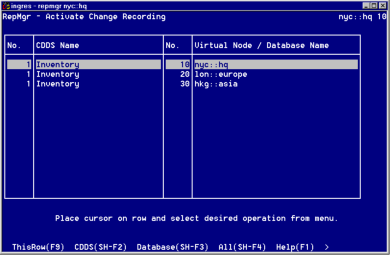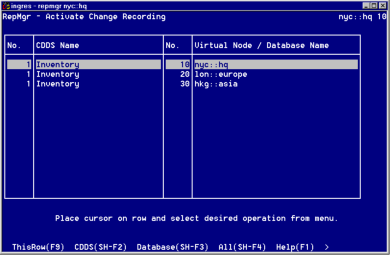Activate Change Recording Window
The Activate Change Recording window (shown here) appears when you choose the Activate option from the Configuration Menu.
For a description of the fields in this window, see online help.
The Activate Change Recording window has the following operations:
ThisRow
Activates the selected CDDS on the selected database
CDDS
Activates the selected CDDS on all databases that belong to it
Database
Activates all CDDSs on the selected database
All
Activates all CDDSs on all databases (all rows displayed)