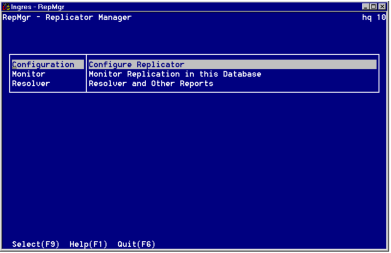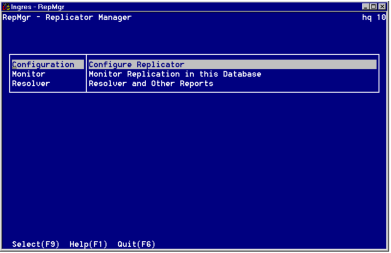Replicator Manager Menu Window
When you start Replicator Manager, the main menu is displayed, as shown in the following example:
The main menu has the following items:
Database name and number
Is displayed in the upper right corner. Shown are the database name, the vnode name (if entered on the command line), and the database number accessed with Replicator Manager.
Configuration
Monitor
Resolver