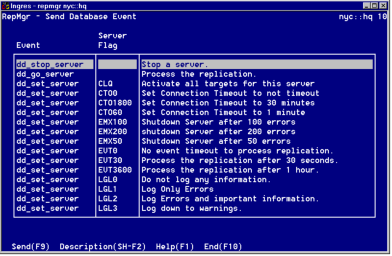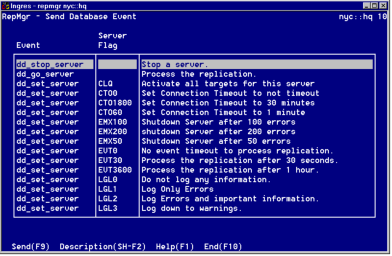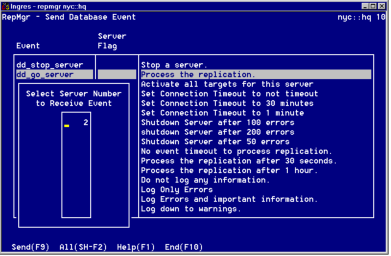Send Database Event Window
The Send Database Event window is displayed when you choose the Events menu option from the Replication Monitor window, as shown in the following example.
The Send Database Events window lets you do the following:
• Reconfigure a server while it is running by changing its startup flags. For a list of startup flags that can be modified through Replicator Manager, see
Server Parameters.
• Issue database events to perform such tasks as shutting down servers or processing pending replications.
The Send Database Events window has the following fields:
Event
Shows the name of the database event
Server Flag
Shows the parameter value of the database event
Change Server Startup Flags Dynamically
Changing startup flags dynamically on a server overrides the default or the assigned setting for the flag in the server’s configuration file. For a list of configuration flags that you can change dynamically, see
Server Parameters. For other methods of sending events to a running server, see
Database Events.
To change the parameters of a running server
1. Open the Send Database Event window, highlight the event corresponding to the action you want the server to take, and choose Send.
If no servers are currently running, a message is issued and no pop-up is displayed.
The Select Server Number to Receive Event pop-up appears, as in this example:
2. Designate the servers that receive the event:
To choose all servers, choose All.
To choose one server, move the cursor to the server number in the Select Server Number to Receive Event window and choose Send.
The message “Event issued” is displayed in the window to confirm that the event was sent.