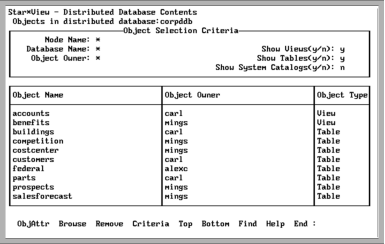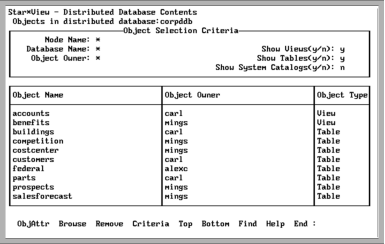Distributed Database Contents Frame
To see all the objects in your distributed database, choose the ListObj operation from the Node Status and Local Database Types frame. The Distributed Database Contents frame is displayed:
All the tables, views and indexes in your distributed database are listed by name, owner and type of object.
Registered indexes will have a name determined by Ingres Star at registration time of the form:
ddx_nnnn_nnnn
For example:
Note: Ingres Star does not retain any index names created when the index was created in the local database.
You can restrict the objects displayed in this frame by choosing the Criteria menu item. The criteria that control the Distributed Database Contents frame are described below:
Node Name
The node containing the local database. This can be modified by the NodeHelp menu item of the Criteria menu.
Database Name
The local database name. This can be modified by the LDBHelp menu item of the Criteria menu.
Object Owner
The owner of the object in the database. This can be modified by the OwnerHelp menu item of the Criteria menu.
Show Views
When y is selected all views in the distributed database are displayed.
Show Tables
When y is selected all tables in the distributed database are displayed.
Show System Catalogs
When y is selected all system catalogs are displayed.
When you choose the ListObj operation the first time, the following default criteria for the display of the objects in the distributed database are set:
By changing these values, you can restrict or extend the display of the objects in your distributed database. For example, by setting Show Tables to n, no tables are displayed.
To change the defaults, you must select the Criteria operation. A pop-up window is displayed on the DDB Contents frame within which you can amend the criteria fields. For details, see
The Criteria Operation (see page
The Criteria Operation).