Produce a Report from a Report Specification
To use a report specification to produce a report from RBF
1. Go to the Report Catalog frame and position the cursor on the name of the report specification that you want to run. RBF displays the Select a Destination pop-up.
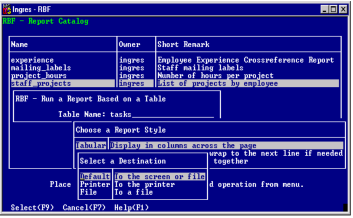
2. Place the cursor on the desired destination and choose the Select operation. You can choose:
• Default—If you choose Default, the report either appears on your screen or is sent to a file, as described previously in Report Destinations.
Last modified date: 01/30/2023