Report Catalog Frame
The Report Catalog frame, shown in the following figure, provides access to all the basic RBF functions. The table field portion of this frame lists all the report specifications for this database owned by you or the database administrator. Report specifications owned by other users are not listed in the Report Catalog frame.
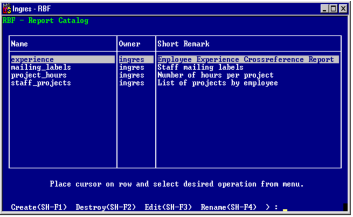
To locate a report specification, scroll through the list or use the First Letter Find function (see Find Entry Using First Letter on page 14).
The menu items on the Report Catalog frame are as follows:
Create
Creates a new report specification for a specified table, view, RBF report, or JoinDef.
Destroy
Deletes a report specification that you own from the database.
Edit
Selects a report specification for further editing. Places you in the Report Layout frame. You can edit RBF reports only; you cannot edit reports saved with the sreport command. For additional information, see the chapter "Working with RBF Report Specifications."
Rename
Changes the name of a report specification that you own.
MoreInfo
Calls a second frame containing more information on the selected report specification.
Preview
Runs a report immediately for the specified table or view. Produces a one‑time only report in the default format for the report style you selected. Contains all the data in the specified table or view. Does not save a report specification. For instructions on producing a preview report, see the chapter "Producing a RBF Report."
Utilities
Archives a report to a text file. For instructions, see the chapter "Working with RBF Report Specifications."
Go
Runs an existing report specification.
Help, End, Quit
Perform standard operations.
Last modified date: 01/30/2023