Call the Error Handler
Call the error handler in either of these ways:
• While compiling a frame that contains incorrect code
• While using the Application Flow Diagram Editor or Visual Query Editor
To call the error handler while compiling a frame that contains incorrect code
1. On the application flow diagram display, select Compile for the current frame.
If the code contains any errors, Vision generates an error message and asks if you want to edit the errors.
2. Enter yes and press Return.
Vision displays the error window.
To call the error handler from the Application Flow Diagram Editor or Visual Query Editor
1. With any frame as the current frame, select Edit from the menu on the application flow diagram or visual query display.
2. Select Errors from list of edit options.
Vision displays the error window.
The following figure shows an example of the error window:
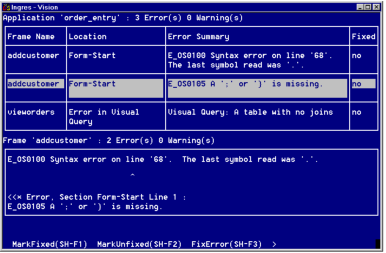
Last modified date: 01/30/2023