The Edit a Record Type Definition Frame
After you have created or selected a record type for editing, the Edit a Record Type Definition frame appears. Use this catalog frame to add, delete, or modify the attributes of a record type. The attributes are displayed in a table field, along with their data type, nullability, and short remarks. See the following figure:
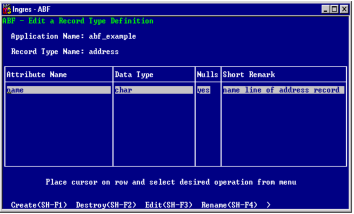
The fields in this frame are read-only fields. The table field displays the attributes defined for the record type alphabetically by attribute name.
Application Name
Specifies the name of the application
Record Type Name
Specifies the record to which the attributes in this catalog frame belong
Attribute Name
Specifies the names of the attributes. This column is scrollable.
Data Type
Specifies the data types of each attribute, a scrollable column
Nulls
Indicates the nullability of each attribute
Short Remark
Displays a brief description of each attribute, a scrollable column.
This frame provides the following menu operations:
Create
Creates the definition of a record attribute. Displays the Create a Record Attribute frame for the record type.
Destroy
Destroys the selected record attribute. Prompts you to confirm the decision.
Edit
Edits the selected record attribute. Calls the Edit a Record Attribute Specification frame for the existing attribute in the highlighted row.
Rename
Renames the selected record attribute. Prompts you for an attribute name. Press Return to cancel the Rename. You cannot give the attribute the name of an Ingres data type.
Help, End
Perform standard operations
Last modified date: 01/30/2023