Interval Option (Logging System Summary)
The Interval menu item on the Logging System Summary displays a submenu that allows a start time to be set. This lets you display information that occurred since the selected start time. Options available from the submenu are:
Since_Startup
Fields displaying cumulative statistical data reflect activity from initial Ingres startup. This is the default mode when starting IPM. Current and Start time fields are not displayed.
Begin_Now
Enables the Interval option and sets a new baseline for cumulative statistical data. Screens displaying cumulative statistical information display Log commits per second and Log write I/O per second at the bottom of the main screen.
End
Returns to the previous menu.
When the Interval option is enabled, the Logging System Summary appears as follows. Two additional items appear at the bottom of the main screen: Log commits per second and Log write I/O per second.
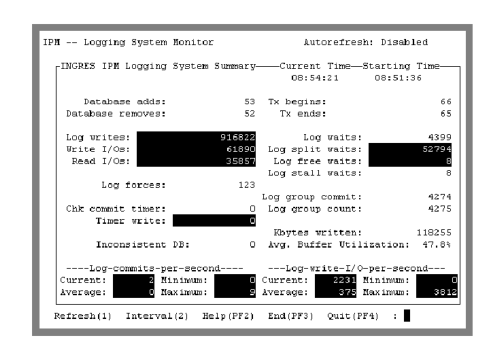
Last modified date: 01/30/2023