CDDS Definition Dialog
The CDDS Definition dialog lets you define a CDDS.
This dialog has the following items:
Collision Mode
Specifies the collision mode for the CDDS.
Error Mode
Specifies the error mode for the CDDS.
Propagation Path
Specifies the propagation path for the CDDS.
Database Information for CDDS
Lists databases that you have specified for your propagation paths, as shown in this example:
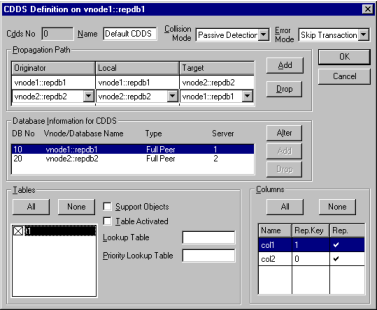
You can change, add, or drop the parameters for a particular database by clicking the appropriate button in this group box.
For more information, see the online help topic Target Type and Server Dialog.
Tables
Displays all tables in the local database that are available to register for replication. For each table that you want to be replicated from your source database to the target databases, enable the check box. Additionally, you can specify the table parameters:
Support Objects Check Box
Creates Ingres Replicator support objects for the selected table, including Ingres Replicator procedures and the shadow and archive tables.
Note: For support objects to be created the relationship between the CDDS assigned to the table and local database must be defined. In addition, to correctly configure a horizontally partitioned table, the CDDS lookup table must exist and be populated with the required rows.
Table Activated Check Box
Activates the Change Recorder for the particular table. Once activated, any changes to the table are collected by Ingres Replicator and sent to the input queue for distribution.
You can activate or deactivate individual tables. Activating a table enables change recording, and deactivating a table disables change recording.
Note: Normally, it is not necessary or advisable to activate or deactivate individual tables. For more information, see the online help topics Activating Replication and Deactivating Replication.
Lookup Table
Specifies the CDDS lookup table, if any, associated with a base table. To use horizontal partitioning, you must use lookup tables that specify your parameters.
You must create the lookup table before you can assign it to a CDDS. You must create the lookup table individually for each database that needs it. For instructions on creating lookup tables, see Lookup Tables on page 1.
Priority Lookup Table
Specifies the priority lookup table, if any, associated with a base table.
Columns
Specifies the columns to be registered for replication for the selected table.
The Columns container is filled with the columns defined for the table selected in the list box, as shown in the following window fragment:
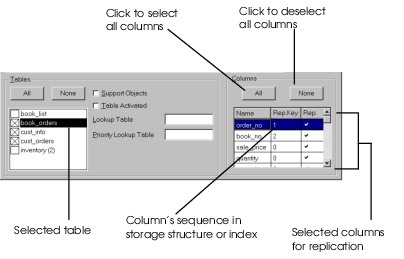
For more information, see the online help topic Choosing Columns for Replication.
Last modified date: 01/30/2023