View Table Registration Information
To view the table registration information for the tables assigned to a particular CDDS, place the cursor on the CDDS in the CDDS Summary window and choose Tables.
The CDDS Tables pop-up window appears, as shown in this example:
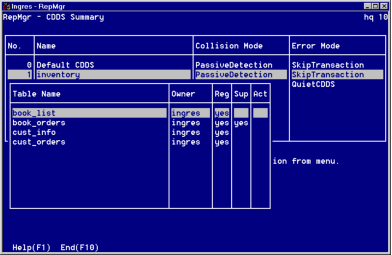
For a description of the fields in the Tables pop-up window, see online help.
For more information on table registration, see Table Registration Summary.
Last modified date: 01/30/2023