The Criteria Operation
You can restrict or extend the display of the objects in your distributed database with the Criteria operation. For example, if you change the Show System Catalogs to y, system catalogs are also displayed.
To set criteria, choose the Criteria operation from the Distributed Database Contents frame. The following pop-up window is displayed within which you can amend the criteria fields:
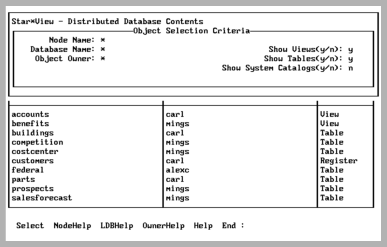
The cursor appears on the first field (Show Views). Move to the field you wish and change the criteria to y or n. After making your selection, choose Select.
The Node Name, Database Name, and Object Owner fields are modified, respectively, by the Nodehelp, LDBHelp, and OwnerHelp menu items.
The following operations are available from the Criteria pop-up window:
Select
Changes the object selection criteria to current values and returns to the Distributed Database Contents frame. That frame now displays only the objects adhering to the newly selected criteria.
NodeHelp
Lists the nodes in the distributed database for selection into the Node Name field.
LDBHelp
Lists the local databases for selection into the Database Name field.
OwnerHelp
Lists the owners for selection into the Object Owner field.
Help and End
Standard menu operations.
Last modified date: 01/30/2023