Journal Analyzer Window
In the Journal Analyzer window, the left pane consists of the vnode, databases, and tables. In the left pane, you can drill down to the desired vnode, database, and (optionally) table. When a database or table has been selected, the right pane appears as follows:
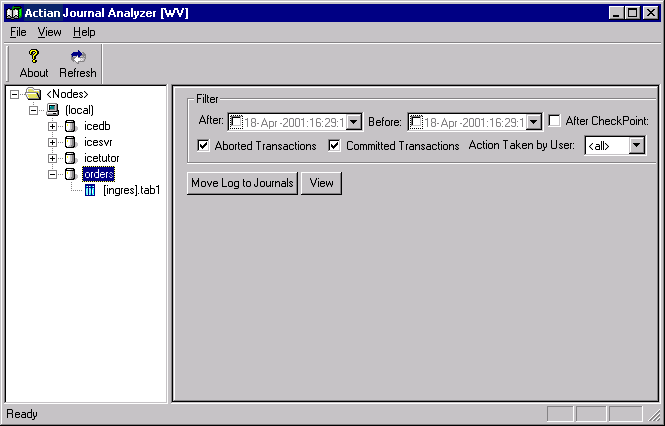
Controls in the right pane are as follows:
Filter
Use the Filter options to control the quantity and type of transactions that are displayed, based on different criteria such as the transaction date and time, checkpoint number, user, and so on.
View
Clicking the View button displays transaction information that is currently in the journals. You must click the View button to refresh the data when you change the filter criteria.
Move Logs to Journals
To see any recent transactions that are in the transaction log file—but have not yet moved to the journals—click Move Log to Journals.
Last modified date: 01/30/2023