How Query Results Are Displayed and Saved
The Retrieve operation allows you to view, but not change, data. Both the Append and Update operations allow you to make changes to the data, which you can save.
A default form for all three operations used with tables and JoinDefs is generated. For example, if your query target is a JoinDef, the default form might look like the following:
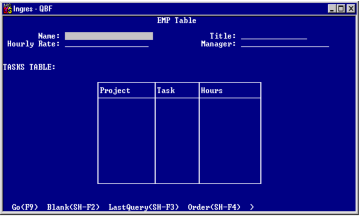
The data retrieved by this query is shown here:
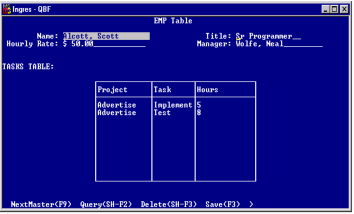
When you modify data with the Update operation, the changes you make are stored in a temporary location. It does not write them into the actual table until you select the Save operation. If you leave QBF execution without specifically saving your changes, you can lose your modifications and the data in the database tables remains unaltered.
If a join column in a JoinDef has been protected from updates with the Rules operation, you cannot update the join column but you can update the rest of the row. If the table has been protected from updates with the Rules operation, you are not allowed to save changes to the protected table. QBF issues an error message when you try to execute the Save operation. For information on the Rules operation, see the chapter "Using JoinDefs in QBF."
Last modified date: 08/28/2024