Query Execution
You can start query execution from within the Ingres Menu, following the query definition phase, or from the operating system, without traversing the Ingres Menu and QBF definition phase screens by using the query command (see query Command--Invoke QBF Query Execution).
To begin the query execution phase from the Ingres Menu
1. Start QBF in the query definition phase and choose a query target, as described in the sections, Starting QBF and Choosing a Query Target:
a. Choose Queries.
b. Choose QBF.
c. From the Start‑Up frame, choose Tables, JoinDefs, or QBFNames.
A Catalog frame displays with the available query targets of the type you specified.
2. Place the cursor on the row in the Catalog frame that contains the query target you want and choose the Go operation.
If your query target is a table, a submenu appears. Choose the SimpleFields or TableField operation to specify the format for the default form.
The data is retrieved from the system catalogs and displays an appropriate QBF Execution Phase frame.
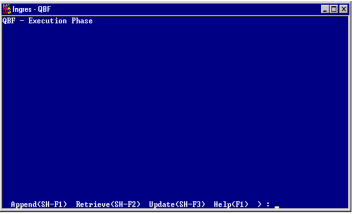
3. Choose an appropriate operation, as follows:
Append
Adds information to the database.
Retrieve
Retrieves information from the database.
Update
Changes or deletes information in the database.
Help, End, Quit
Standard operations.
When you choose Append, Update, or Retrieve, QBF displays the appropriate frame for the operation and query target you have chosen.
If you access the QBF Execution Phase frame directly from the operating system by specifying a query target in the qbf command, two additional operations on the QBF Execution Phase menu appear:
NewQueryTarget
Chooses a new query target to run.
Start
Goes to the Start‑Up frame.
The NewQueryTarget operation lets you specify a new query target without exiting QBF. You are prompted for the name of a new query target. It searches for a query target with that name first among QBFNames, then, among JoinDefs, and last, among tables. The Start operation returns you to the Start-Up frame.
Last modified date: 08/28/2024