Start the Tables Utility
To start the Tables Utility from the Ingres Menu
1. Select the Tables operation from the Ingres Menu.
The Tables Catalog frame displays:
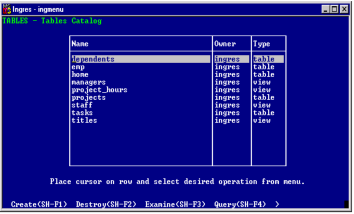
The Tables Catalog frame lists the tables, views, and indexes in the database to which you have access. It also lists the synonyms that you or the DBA own.
2. Locate a table, synonym, view, or index name by scrolling through the list or by using the First Letter Find function (see Find Entry Using First Letter on page 14).
Last modified date: 02/26/2025