VIFRED Forms Catalog Frame
The Forms Catalog frame lists all VIFRED forms owned by the user or the DBA and stored in the current database. It displays a menu of operations that you can perform on these forms.
The Forms Catalog frame in the following figure displays the owner (creator) and a brief description of the form beside the name of each form.
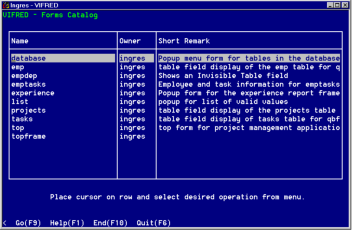
To locate the name of a form, scroll through the list or use the First Letter Find function (see Find Entry Using First Letter on page 14).
The operations on the Forms Catalog frame are as follows:
Create
Displays a pop-up form showing the sources for creating a new form.
Destroy
Destroys the form highlighted by the cursor. You can only destroy forms that you own.
Edit
Displays the Form Layout frame for editing or viewing the form selected by the cursor.
Rename
Renames the form selected by the cursor. You can only rename forms that you own.
MoreInfo
Obtain more information about the selected form. The additional information includes the time the form was created and a short and long description of the form.
Utilities
Provides access to the following forms management operations:
Compile ‑ Compiles a form definition for use with an embedded query language as a C source file (or VMS macro).
Print ‑ Creates a picture of the form that can be printed on a line printer.
QBFNames ‑ Creates, renames, or deletes QBFNames.
Go
Starts QBF using the form highlighted by the cursor. For more information, see Run QBF from VIFRED.
Help, End, Quit
Perform standard operations.
In addition to these operations, you can also use system‑level commands such as copyform, compform, delobj, and printform to manage VIFRED forms. For more information on these commands, see the Command Reference Guide.
Last modified date: 02/26/2025