Create a New Application
Create a new application in the Applications Catalog, as described in Overview of Tools and Languages on page 7. When the new application is created, Vision opens the Application Flow Diagram Editor window.
The following figure shows the application flow diagram for a new application.
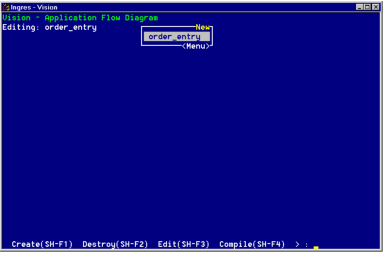
At this point in the development process, the application contains only a Menu frame, which Vision creates automatically as the top frame of the application; it uses the name of the application as the name of the frame. This top frame is the starting point for your application.
Note: Vision applications reside in the same database as the data they access.
Last modified date: 02/26/2025