How the Vision Reconcile Utility Works
If you make changes to the definitions of the tables in your database—by adding a column, for example—the visual queries for the Vision frames that use those tables can no longer reflect the tables accurately. Therefore Vision provides a Reconcile utility that:
• Detects inconsistencies between visual queries and the tables that they use
• Lets you tell Vision how to resolve those discrepancies
The following figure shows the reconciliation process:
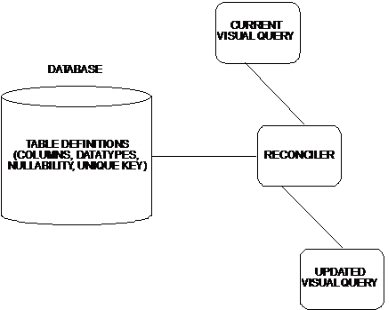
The Vision Reconcile utility functions as follows:
1. When you select Reconcile, Vision compares the current visual queries for the generated frames of an application against the definitions stored in the database for the tables used by those frames.
2. Vision informs you of any discrepancies based on:
• Columns that have been added or deleted
• A column's data type that has been changed
• A column that has been made nullable or not nullable
• A table whose unique key has been changed
• Entire tables that have been deleted from the database
3. Vision gives you the opportunity to see how the reconciliation process can affect your visual query.
4. Based on your instructions, Vision changes the visual query to match the new table definition.
For a description of the changes that Vision can make to a visual query and procedures for using the Reconcile utility, see Reconciling Tables and Frame Definitions.
Last modified date: 02/26/2025