Update Frame
The final frame in the example is an Update frame called ChangeOrders. This frame lets users modify information about a customer order, such as changing the quantity of an item.
The following figure shows the visual query for the Update frame. It looks similar to the visual query for the Browse frame, using Orders as the master table and Order_items as the detail table. However, the visual query for an Update frame also lets you specify whether users can add new records or delete records in addition to changing existing data.
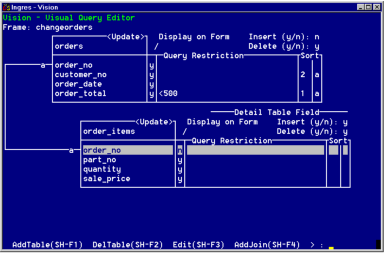
The following figure illustrates the form that Vision generates for the Update frame:
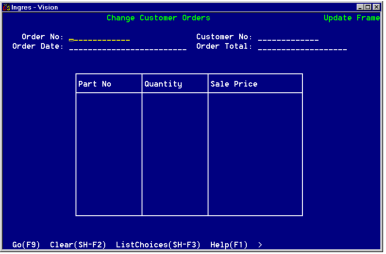
This form looks similar to the form for the Browse frame, because both frames have similar visual queries. But Vision generates different menu items to let users perform the additional operations allowed on an Update frame
Note: You don't see these menu items on the sample form, because they are not visible when a user calls the frame; they appear after the user selects a record to update.
Last modified date: 02/26/2025