View the Error Listing File
Each time you compile a frame, Vision generates a new error listing file. As an alternative to viewing each error individually in the error window, you can view the entire error listing file for a frame. You must view the listing file:
• To see all errors for a frame
This ability is particularly helpful in the case of false syntax errors (sequential errors that result from a single incorrect syntax specification, such as a missing statement terminator)
• When the code and its error explanation are too long to fit in the error window
The following figure shows the error listing file for a frame. If you are familiar with writing 4GL code, the file must look similar to the standard 4GL error listings. The Vision error listing file also uses these unique display conventions:
• The symbol "<<" indicates the description of the error
• The comment indicator (/*#) marks the beginning and end of the section of generated code that contains the error
The comment corresponds to the location of the error as listed in the error window. For example, the following section of a listing file indicates incorrect Form-Start escape code:
/*# BEGIN Form-Start */
Form-Start escape code...
/*# END Form-Start */
The error listing file is a read-only file. You cannot correct any errors in this file.
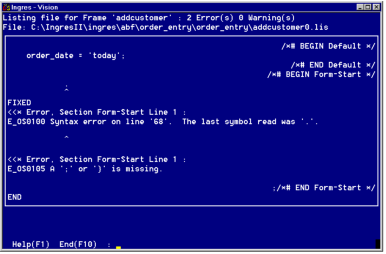
To view the error listing file for a frame
1. Position the cursor on any error for the frame in the error window.
2. Select ListingFile from the menu.
Vision displays the current error listing file for the frame.
Last modified date: 02/26/2025