Blocking Lock Display Screen
The Blocking Lock Display screen appears when you select Block_Info from the Lock List Display screen. This screen helps locate bottlenecks in the database.
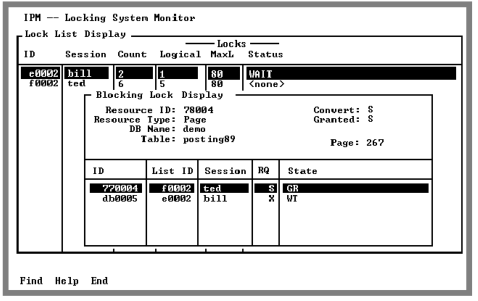
If there are tables where concurrent access is not occurring (that is, much waiting is occurring because a database session is performing table level locking or has page locks that escalate to table level locks), Block_Info finds the lock that is granted on a resource for which another lock is waiting.
For example, if there is a lock list that is blocked (waiting or converting). The granted lock is known as a blocking lock because it is blocking access to a resource. Block_Info finds the blocking lock. It is either be a granted page lock on the same page or a granted table lock on the table that contains the page. All locks that are found are displayed in the scrolling area in the bottom area of the pop-up. The upper portion of the pop-up contains information on the selected resource. The first lock in the scrolling area is the blocking lock. All other (waiting) locks are displayed below it.
Last modified date: 02/26/2025