Session Detail Screen (More_Info)
The Session Detail screen displays detailed information for the selected session.
To display detailed information on a session, position the cursor at a session in the Session List and select More_Info from the Session List menu. The Session Detail pop-up is displayed.
Session Name, Terminal, ID, Database, and Server Facility are the same as on the Session List screen. State is replaced by the expanded state and mask. The expanded state and mask expose details of the internal session state; those details are subject to change between Ingres releases and must be interpreted by qualified support personnel.
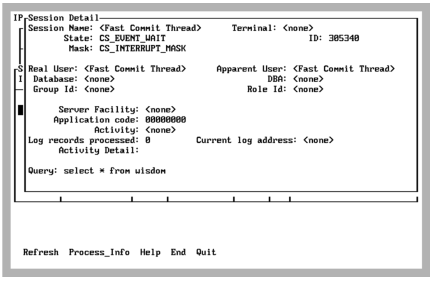
The Session Detail screen displays the following information:
Real User, Apparent User
Usually identical. If the session was started with the -u flag to impersonate another user, the apparent user is the user who is being impersonated. For example, if privileged user, ted, started a session with the command sql -ubill dbname, the apparent user is bill and the real user is ted.
DBA
The owner of the database (database administrator) to which the session is connected
Group ID, Role ID
The group and role IDs, if any, for the current session.
Client PID
Shows the client process ID (PID), which is displayed if the session is being run from a client that is local and interactive (as opposed to batch).
You can observe the client process's Job and Process (JPI) parameters using the Process_Info menu item from the Detailed Process Information screen.
Appears on VMS.
TID
The internal thread ID (TID). TID is displayed in the Session Details screen when Ingres is using OS threads.
Appears on UNIX.
Activity
Current state of the session. Possible states are as follows:
Aborting
A normal abort is being performed (that is, the user issued a rollback, deadlock, and so on).
Performing force abort processing
An abort of an old transaction is in process.
Aborting on behalf of an interrupt
An abort is taking place due to an interrupt (Control C).
Aborting on behalf of a terminating session
An abort is taking place for a session that is terminating ungracefully.
Terminating session
A session is terminating normally.
Fetching IIDBDB information
A session that is starting up is retrieving iidbdb information. This can show up for extended periods due to locks on the iidbdb, or the logging system is full.
Optimizing query
The optimizer is at work.
Waiting on event lock signal (LKevent)
The Event Thread is usually in this state.
Log records processed, Current log address
Number of log records processed and current log address being processed when the session is backing out the transaction due to any cause. This allows visual confirmation that the server is indeed doing work on the rollout. Periodic refreshes give a measure of the progress in performing the rollout.
Causes of backing out include:
• The rollback statement in SQL
• The session being removed
• Running out of log file space
• Deadlock
Caution! The session that is being rolled out must never be removed, nor can the server containing that session be terminated in any way.
Query
The first 128 characters of the query currently running is shown. A current query is one being processed by the Ingres DBMS Server, not a query that has returned results and finished executing, even though the user has not committed. This field is active only if the user running IPM is a privileged user.
Last modified date: 02/26/2025