Server Startup Settings Worksheet
You can use the Server Startup Settings Worksheet to document your server startup parameters. All flags that can be set in the configuration file for startup are listed on the worksheet. You can choose only one flag per category. Unless you specify differently, default values are used. For descriptions of all server parameters, see Server Parameters.
The server information fields on the worksheet are as follows:
Server Directory
Identifies the directory in which the server’s configuration and log files are located. The default directory for RepServer number n is: %II_SYSTEM%\ingres\rep\servers\servern
Server No.
Specifies the number assigned to the server. The number can be in the range of 1-999 and must conform to the directory name where the server’s configuration and log files are located. For more information on server numbers, see Replicator Server Assignment on page 53. For server numbers greater than 10, see How You Assign Server Numbers Greater Than Ten.
Local Database Name
Specifies the name of the database. For more information, see Database Worksheet on page 61.
Database No.
Specifies the number assigned to the database in the CDDS configuration process. For more information, see Database Worksheet on page 61.
The following is an example of the Server Startup Settings Worksheet:
Server Directory:_________________ Local Database Name:____________ | Server No:___________________ Database No.:________________ | |
|---|---|---|
Server Parameter/Behavior | Default | Setting |
Server number -SVR0, -SVRn | Mandatory | |
Local database -IDB[vnode::]dbname | Mandatory | |
Local database owner -OWNowner | Mandatory | |
Lock timeout -TOTn | -TOT60 | |
Inactive connection timeout -CTO0, -CTOn | -CTO0 | |
Event timeout -EVT0, -EVTn | -EVT0 | |
Send activity notifIcations -MON, -NMO | -NMO | |
Retry opening target databases -ORT0, -ORTn | -ORT0 | |
Log messages to stdout -PTL0, -PTL1, -PTL2, -PTL3 | -PTL3 | |
Log messages -LGL0, -LGL1, -LGL2, -LGL3 | -LGL3 | |
Mail messages on error -MLE, -NML | -MLE | |
Maximum error count -EMXn | -EMX100 | |
Active quiet -NQT, -QIT | -NQT | |
Two-phase commit -TPC0, -TPC1 | -TPC1 | |
Check unique keys -NSR, -SCR | -NSR | |
Queue read limit -QBMn | -QBM50000 | |
Transaction break limit -QBTn | -QBT4000 | |
Single-run server -SGL | None | |
The following illustrates a completed Server Startup Settings Worksheet:
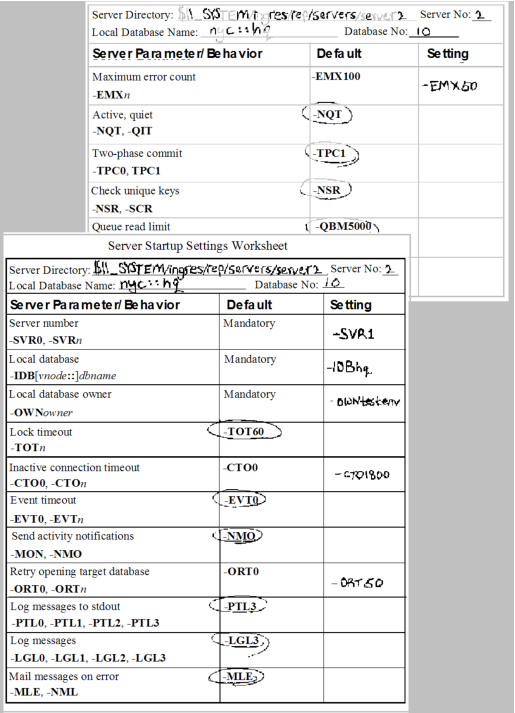
Last modified date: 02/26/2025