Recover Transactions or Individual Row Changes
The Recover dialog is used to create one of two types of “undo scripts”—an internal script that is run immediately or an external script that can be saved and run later.
To recover transactions, follow these steps:
1. When you click Recover, the Recover dialog appears as follows:
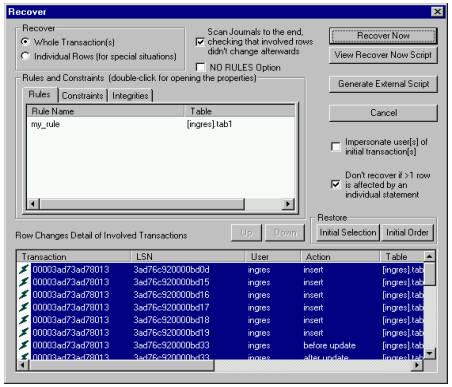
Initially, the row changes that you selected in the Journal Analyzer are displayed in the lower portion of the Recover dialog.
2. Click "Recover Now" to recover immediately, or "Generate External Scripts" to generate scripts that can be run later, as described in Recover Immediately or Generate External Scripts Option.
Last modified date: 02/26/2025