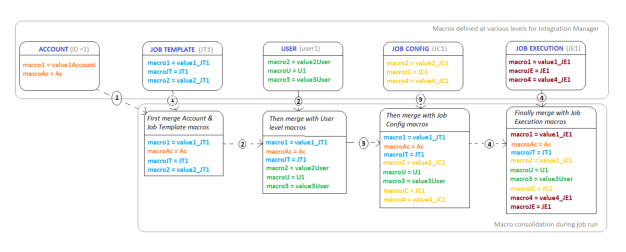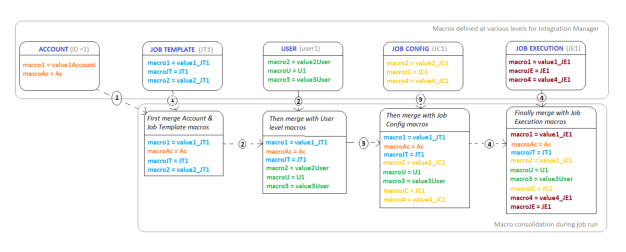Overview
The following diagram gives a quick overview about Macro Management in Integration Manager.
STEP 1: In the diagram, while merging Account and Job template (JT1) macros, there is a conflict with macro1. So, Integration Manager overrides the Account macro1 value with the Job Template macro1 value. That is why the macro1 value becomes value1_JT1. The rest of the macros are simply consolidated.
STEP 2: Integration Manager consolidates the STEP 1 macros with the User-level macros. But there is a conflict with user1 macros, especially with macro2. Now, User macro2 value will override the Job Template macro2 value. So, macro2 value becomes value2User.
STEP 3: Now the STEP 2 macros have a conflict with macro2 in the Job Config macros. So Job Config macro2 will override the value and IM consolidates the STEP 2 macros with Job Config macros.
STEP 4: This is the final list of macros applied to run a job. In the diagram, the STEP 3 macros have a conflict with macro1, macro4 in the Job Execution macros. So, Job Execution macros macro1, macro4 will override the values and Integration Manager consolidates STEP 3 macros with Job Execution macros.