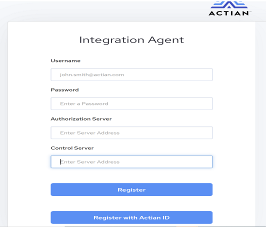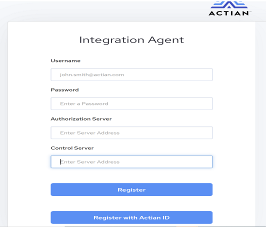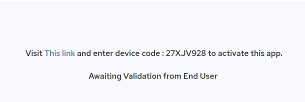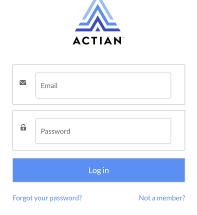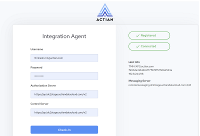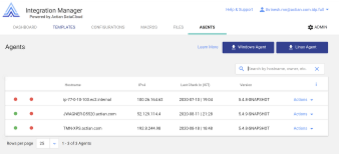Register DataCloud Agent
To register DataCloud Agent
1. In your browser, go to http://<hostname>:6001/home. (The Port Configuration defaults to port 6001.)
2. Agent registration can be accomplished in one of two ways:
• Register with IM credentials:
Enter your credentials, Authorization Server, and Control Server, then click Register.
• Register with Actian ID SSO service:
Enter Authorization Server, and Control Server, then click Register with Actian ID.
Note: There is no need to provide a user name and password while registering using “Register with Actian ID SSO service.
Click the link, then click Connect.
If you are not logged in, the login page will appear. Enter your user ID and password and then click Log in.
Click Continue. Then open the previous tab (agent registration tab).
The following screen will appear after successful registration:
3. Validate that the Agent is registered on the Integration Manager UI console’s agent tab.
Note: If you are trying to register an agent that resides on a Linux AWS instance, you must do the following:
Get your host name (cat /etc/hosts file). For example:
{{$hostname ip-10-122-16-169}}
Something like the following will be returned:
127.0.0.1 localhost localhost.localdomain localhost4 localhost4.localdomain4::1 localhost6 localhost6.localdomain6
Append your host name at the end of the first line:
127.0.0.1 localhost localhost.localdomain localhost4 localhost4.localdomain4 ip-10-122-16-169::1 localhost6 localhost6.localdomain6