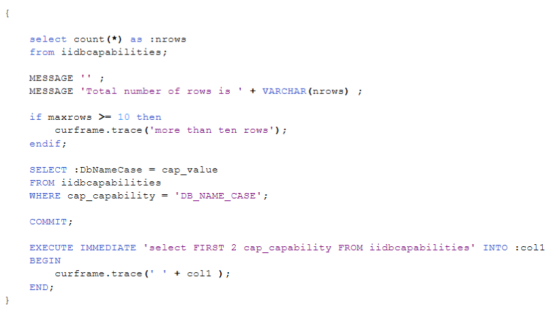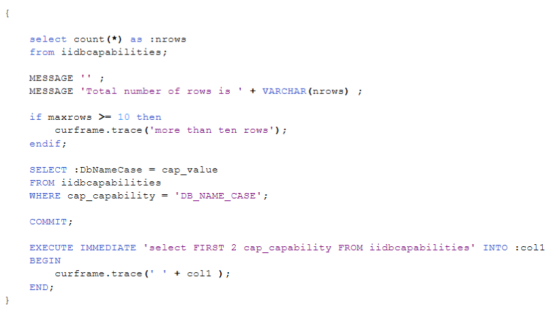Improvements to Workbench for Windows Script Editor
The following improvements have been made to the Windows version of the Workbench Script editor
Shift-Ctrl-C Lets You Copy and Paste Syntax-highlighted Text in RTF
The Script Editor displays syntax-highlighted text in Scintilla format. You can copy this colored text and paste it into applications that support Rich Text Format, such as web pages, emails, and Microsoft Word.
For instructions on how to use this feature, see Copy and Paste Syntax-highlighted Text in Rich Text Format Text in the Workbench User Guide.
Ctrl-Spacebar Opens Keywords Auto-complete List
In the Script Editor, you can press Ctrl+Spacebar to open a popup list containing keywords from OpenROAD 4GL, OpenROAD SQL, OpenROAD events, system classes and system constants.
For more information, see Using Auto-complete to Insert Keywords in the Workbench User Guide.
Ctrl-Enter Opens Word Auto-complete List
The Script Editor will display a list of words used in the current script if you press Ctrl+Enter (Ctrl+Return). This word auto-completion popup list contains all the words used in the script, dynamically generated.
For more information, see Using Word Auto-completion to Display a List of Words in the Current Script in the Workbench User Guide.