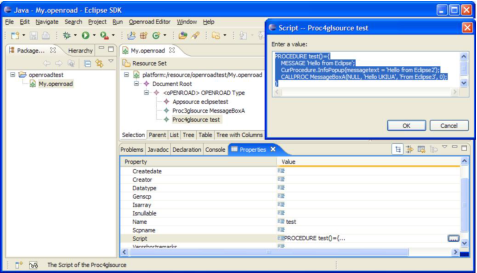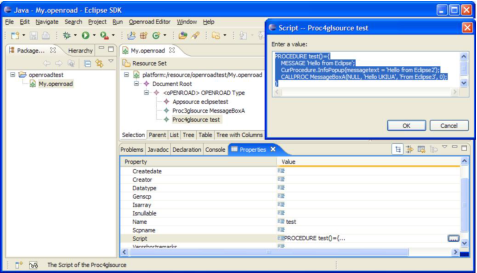Using XML Export Files to Extend Scripting Capabilities
You can use XML output to extend the scripting capabilities of OpenROAD. This enables you to do OpenROAD development outside of the OpenROAD IDE. XML files can be exported in advance or at runtime. You also can import XML at runtime and immediately run it. Even complex frames defined in XML can be run from an OpenROAD scripting engine.
OpenROAD applications and components can be created or edited outside of the Workbench IDE using any of the following tools or technologies:
• Editors (plain text or XML-based)
• Eclipse plugin
• OO-CASE/UML tools to define UserClass hierarchy
• XML technologies
• Model-Driven Architecture (MDA) tools
• Text processors
The following image shows how an OpenROAD XML export file can be created and edited in Eclipse. The XML schema definition file for OpenROAD (openroad.xsd) was imported as a model into an Eclipse Modeling Framework (EMF) project where the model and editor code were generated.
The XMLSchemaCache class provides methods for adding and removing schemas to the cache, which can be used to validate XML documents. For more information, see the Language Reference Guide. The II_W4GL_IMPORT_XSD environment variable points to the XSD for the XML file format. For more information, see the Workbench User Guide.