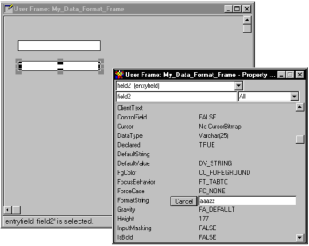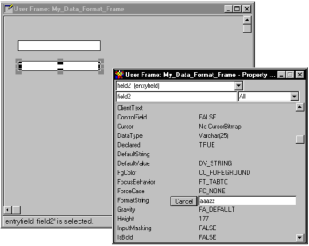Define a Varchar Template
You can define a varchar template using the Property Inspector.
To define a varchar template
1. Open the frame or frame template in the Frame Editor and select the field for whicy you want to set a varchar template.
2. Click the DataType property in the Property Inspector.
The Data Type dialog appears.
3. (Optional) Accept the default Varchar base data type, but change the value of its corresponding Length property.
4. Click the DefaultValue property, and then select DV_STRING from its list of options.
5. Click the FormatString property, enter a varchar template in its entry field, and then press Enter.
For example, if you enter aaazz, as shown here, the end user must enter three alphabetic characters in the first three places and numeric characters in the last two places:
6. (Optional) Set the InputMasking property to TRUE.