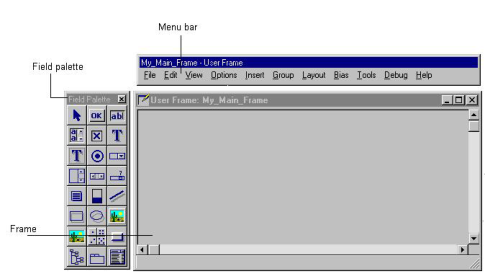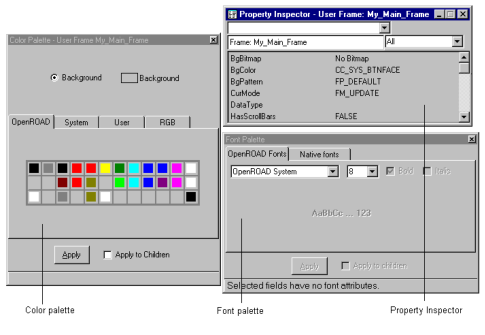Frame Editor
The Frame Editor is the primary editor in the OpenROAD development environment for creating, viewing, and modifying frames. The following is the Components portlet icon to open the Create User Frame dialog:
The Frame Editor consists of the following components:
• A floating menu bar
• The Property Inspector
• Field, font, and color palettes
These components appear by default with the frame being edited, as shown in the following illustrations:
Note: Of the three palettes, only the field palette appears initially by default. You must manually open the others from the View menu to display them.
Note: In the Frame Editor, you can do the following:
• Edit frames
• Add and modify fields
• Specify properties for frames and fields
• Save a copy of an existing frame either as a new version, a new frame with a different name, or a frame template
• Access other editors including the Menu Editor, Toolbar Editor, and Script Editor