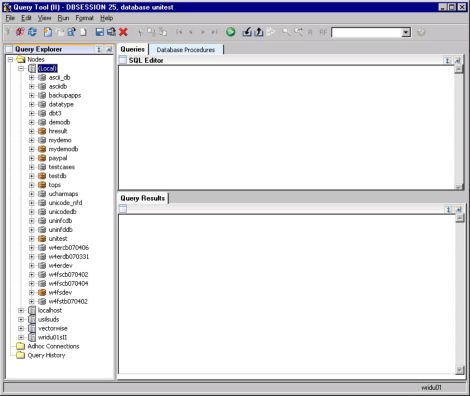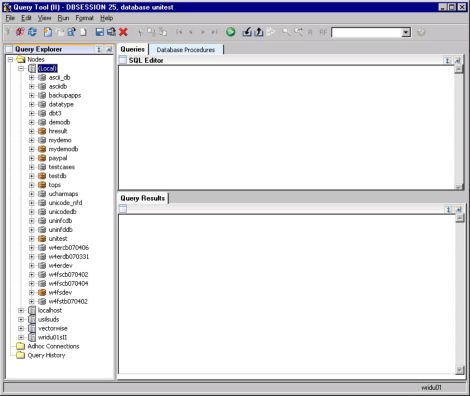Sample Application: The Query Tool
The Query Tool is an Ingres data management application written in OpenROAD 4GL. It provides a number of features that enable developers or data analysts to maintain and manipulate data in their local and remote Ingres installations. It lets you run ad hoc queries against a database.
The Query Tool provides full Query-By-Forms-style tabular and simple editor interfaces for database tables and a GUI-based version of Joindefs so that you can create master/detail-style interfaces to multiple tables. You can readily browse and qualify data using the data browser features. A number of assistants help with the creation of select statements, tables, and views. They aid with the migration of data into Microsoft Excel or SCalc.
The Query Tool also includes facilities to store SQL scripts as part of your database, preventing the need to search for them on disk. You can run these scripts in a terminal-style interface with full support for the Ingres terminal monitor commands and query buffering.
The Query Tool includes support for Ingres Enterprise Access databases and Ingres Star distributed databases. Support was also added to help with creating, editing, and testing Ingres database procedures.
To start the Query Tool
Click Start, All Programs, Actian OpenROAD 6.2, Resources, Query Tool.
The Query Tool application starts up. For example:
The Query Tool lets you run ad hoc queries against a selected database.
For more information, search for the Query Tool at:
https://communities.actian.com.
Support for Query Tool is provided through the Actian Community.