How a Calculator Works
The calculator that is created from the calculator frame template looks and operates like a standard pocket calculator. It appears as follows:
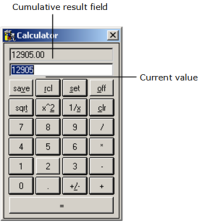
End users can enter numbers and operators by using the keyboard or clicking the calculator's buttons. The numbers appear in the current value field, while the cumulative result of the operations are shown in the field above it. Descriptions of the calculator functions follow:
Save
Saves the current value in the entry field to memory
Rcl
Recalls the most recently saved value from memory
Set
Enables the user to set several calculator options. The Set button opens the following Preferences dialog:
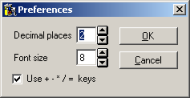
This dialog lets you set the number of decimal places to display, the font size to be used in the entry field, and the Use + - * / = Keys option. When this option is enabled, the calculator polls for keyboard input and automatically processes any operators users type. If this option is disabled, users must press Enter before the operators they type are processed.
Off
Closes the calculator frame window
Sqrt
Performs the square root function on the value in the entry field
x^2
Performs the square function on the value in the entry field
1/x
Performs the inverse function on the value in the entry field
Clr
Clears the entry field; if clicked again, clears the cumulative total field
Last modified date: 12/20/2023