Start OpenROAD Reporter
You start OpenROAD Reporter in the OpenROAD Workbench.
To start OpenROAD Reporter
1. Click the Develop tab.
2. Click Tools, Reporter.
The OpenROAD Reporter window appears.
Note: If you did not install the Reporter with OpenROAD, the Reporter Setup window appears.
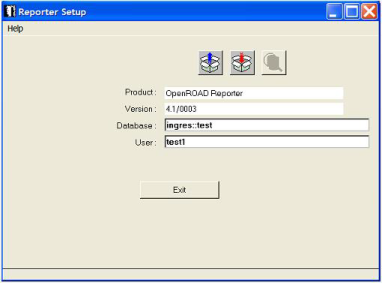
To set up OpenROAD Reporter
1. Specify the vnode and database name in the Database field using the following form:
vnode::database_name
2. Enter the user name that you want to use to log in to the specified database in the User field.
3. Click the Install button:

OpenROAD Reporter is unpacked and installed.
4. Click Exit.
The Reporter window appears.
Last modified date: 12/20/2023