Abstract Data Types
Abstract data types include the following:
• Money
• Numeric string
• Logical
Money Data Type
The money data type is an abstract data type. Money values are stored significant to two decimal places. These values are rounded to their amounts in dollars and cents or other currency units on input and output, and arithmetic operations on the money data type retain two-decimal-place precision.
Money variables can accommodate the following range of values:
$-999,999,999,999.99 to $999,999,999,999.99
A money value can be specified as either:
• A character string literal—The format for character string input of a money value is $sdddddddddddd.dd. The dollar sign is optional and the algebraic sign(s) defaults to + if not specified. There is no need to specify a cents value of zero (.00).
• A number—Any valid integer or floating point number is acceptable. The number is converted to the money data type automatically.
On output, money values display as strings of 20 characters with a default precision of two decimal places. The display format is:
$[-]dddddddddddd.dd
where:
$ is the default currency symbol
d is a digit from 0 to 9
d is a digit from 0 to 9
The following environment settings affect the display of money data. For details, see the Workbench User Guide:
Variable | Description |
|---|---|
II_MONEY_FORMAT | Specifies the character displayed as the currency symbol. The default currency sign is the dollar sign ($). II_MONEY_FORMAT also specifies whether the symbol appears before of after the amount. |
II_MONEY_PREC | Specifies the number of digits displayed after the decimal point; valid settings are 0, 1, and 2. |
II_DECIMAL | Specifies the character displayed as the decimal point; the default decimal point character is a period (.). II_DECIMAL also affects FLOAT, FLOAT4, and the DECIMAL data types. |
Note: If II_DECIMAL is set to comma, be sure that when SQL statements within OpenROAD require a comma (such as a list of table columns or SQL functions with several parameters), that the comma is followed by a space. For other statements used in OpenROAD, use II_4GL_DECIMAL. For more information, see the Workbench User Guide. For example:
select col1, ifnull(col2, 0), left(col4, 22) from t1:
Numeric String Data Type
The numeric string data type is a virtual type that exists only when numeric data types are compared directly with character data. If a comparison is requested between these two classes of data, the character data is examined to see if it is numeric in form. If it is, then the comparison is performed as though both were numeric. If the data is not numeric, the result will be such that all numbers collate before all non-numbers. For example:
–100 < '-9' < '0.01' < 1 < '1.1e1' < 'one' < 'three' < 'two'
The numeric conversion is performed using float8 precision and leading and trailing spaces are ignored.
The data types considered as numeric are all the integer types, all the float types, and decimal. Money is not treated in this manner because it has its own character data compatibility.
To be deemed numeric, a character data value must contain only one number, which can be in integer, decimal, float, or scientific notation form. All the character data types are checked for numeric content except the long variants, which are treated as non-numeric.
Logical Key Data Type
The logical key data type allows the DBMS Server or your application to assign a unique key value to each row in a table. Logical keys are useful when an application requires a table to have a unique key, and the columns of the table do not comprise a unique key.
There are two types of logical keys:
SYSTEM_MAINTAINED
The DBMS Server automatically assigns a unique value to the column when a row is appended to the table. Users or applications cannot change system maintained columns. When the column is created, the DBMS Server assigns it the option NOT NULL WITH DEFAULT. An error is returned if any option other than NOT NULL WITH DEFAULT is specified.
NOT SYSTEM_MAINTAINED
The DBMS Server does not assign a value to the column when a row is appended. Your application must maintain the contents of the column; users and application programs can change logical key columns that are not system maintained. The default for logical key columns is NOT SYSTEM_MAINTAINED.
Specify the scope of uniqueness for system maintained logical key columns using the following options:
TABLE_KEY
Values are unique within the table.
OBJECT_KEY
Values are unique within the database.
If two or more system maintained logical key columns of the same type (OBJECT_KEY or TABLE_KEY) are created within the same table, the same value is assigned to all columns of the same type in a given row. Different values are assigned to object and table key columns in the same row, as shown in the following diagram:
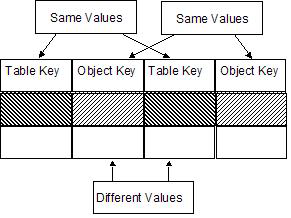
TABLE_KEY values are returned to embedded SQL programs as 8-byte strings, and OBJECT_KEY values as 16-byte strings. Values can be assigned to logical keys that are NOT SYSTEM_MAINTAINED using string literals. For example:
INSERT INTO keytable(table_key_column) VALUES('12345678');
Values assigned to TABLE_KEYs must be 8-byte strings; values assigned to OBJECT_KEYs must be 16-byte strings.
In a UTF-8 environment, logical keys must be passed as type BYTE.
Restrictions on Logical Keys
When working with logical keys, be aware of the following restrictions:
• A system_maintained logical key column cannot be created using the CREATE TABLE...AS SELECT statement. A not system_maintained data type is assigned to the resulting column.
• The COPY statement cannot be used to load values from a file into a system_maintained column.
Last modified date: 12/18/2025