Error: 0x80070005 "Access is denied"
Problem:
This problem usually occurs when trying to make an authenticated connection between two machines and the authentication fails.
Possible Solutions:
If both sides are running Windows, perform the following steps on both sides. Otherwise, perform these steps only on the side running Windows.
1. Using dcomcnfg, change the Default Authentication to (None) under the Default Properties of the Distributed COM Configuration Properties. This may require the machine to be rebooted afterward.

2. Using dcomcnfg, set the Authentication Level to (None) for the OpenROAD SPO Server Pool application (and for the OpenROAD ASO OpenROAD Server, although this is not as critical). This may require the machines to be rebooted afterward (both Windows and UNIX).
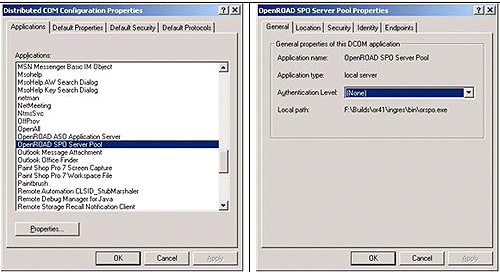
3. Set the routing parameter of the Connect() method, Initiate() method, or both to unauthenticated.
4. Set the Routing attribute from the ASO Details of the application registration from VASA to unauthenticated.
Valid on UNIX Only
Problem:
This problem may happen when no SPO is running on the machine.
Possible Solution:
Start the SPO using the orspostart utility.
Last modified date: 12/18/2025