Session Summary Details Pane
The Session Summary details pane displays one row for each ASOLib persistent session context object found. You can sort the contents by clicking the column headers. Clicking again reverses the sort order.
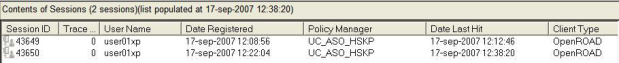
The following icons appear in the Session Summary details pane:

Represents a normal session

Represents a session that is being traced by this Server Manager session
The column headings in the Session Summary details pane are as follows:
Session ID
Indicates the internally allocated client session context identifier
Trace Records
Indicates the number of session trace records stored in memory
User Name
Indicates the user name that the client identified itself with when it called system SCP CreateASOSession()
Date Registered
Indicates the (OpenROAD Server) date and time that the session was created
Policy Manager
Indicates the currently defined BPM user class for the session
Date Last Hit
Indicates the most recent (OpenROAD Server) date and time that the session context was used
Client Type
Indicates the client type that the client identified itself with when it called system SCP CreateASOSession()
Location
Indicates the net address that the client identified itself with when it called system SCP CreateASOSession()
User ID
Indicates the numeric ID that the client identified itself with when it called system SCP CreateASOSession()
Last modified date: 12/18/2025